
GitHub just made coding with AI agents way more powerful with their new Agent HQ feature.
Now with Agent HQ you have a single place where you can pick which agents to use, give them tasks, and track what they’re doing, all inside GitHub.
Look how we use easily assign a task to the agent -- a whole new feature -- it will work on this autonomously and in the background using the agent we selected.
When it's done it will present the changes with a pull request:
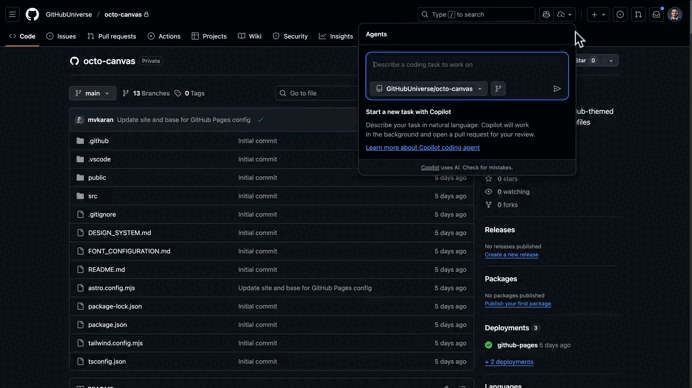
Instead of just having one assistant you will be able to connect many different agents — from GitHub, OpenAI, Anthropic, Google, xAI, Cognition, and others — and manage them all from one dashboard.
You can literally now have an army of all the most powerful agents in the world working together on various parts of your projects -- at the same time.
Agent HQ unleashed in VS Code -- powered up with 2 MCP servers:
[demo: GitHub Agent HQ working in VS Code — using Copilot]
It’s built right into GitHub, VS Code, the CLI, and even the mobile app -- so you can stay in your normal workflow while the agents do the heavy lifting.
[demo: GitHub Agent HQ working in the CLI]
Until now most developers had to jump between tools or experiment with different agents separately. Agent HQ fixes that. It gives you:
One place to manage all your agents.
Clear visibility into who’s using what and how well it’s working.
Built-in governance tools for enterprise teams who need security and compliance.
And, most importantly, choice — you’re not locked into one vendor.
There's a lot you can do
Here’s what stands out about Agent HQ:
Run multiple agents at once. Want to compare how different AI models handle the same coding problem? You can run them side-by-side and see which performs better.
Use it across your tools. Whether you’re
Proton Mail gives you a clutter-free space to read your newsletters — no tracking, no spam, no tabs.
Master ChatGPT for Work Success
ChatGPT is revolutionizing how we work, but most people barely scratch the surface. Subscribe to Mindstream for free and unlock 5 essential resources including templates, workflows, and expert strategies for 2025. Whether you're writing emails, analyzing data, or streamlining tasks, this bundle shows you exactly how to save hours every week.




